Database Migration Checklist: Complete Guide for Successful Data Transfer
Database migration is one of the most critical and challenging processes enterprises face today. With 90% of CIOs experiencing failed or disrupted migrations and 64% of data migrations overrunning their forecast budget, having a comprehensive database migration checklist isn’t just helpful—it’s essential for success.
Whether you’re upgrading legacy systems, migrating to cloud infrastructure, or consolidating databases after a merger, this complete database migration checklist will guide you through every critical step. From pre-migration planning to post-migration optimization, we’ll cover the proven strategies that have helped enterprises across Southeast Asia achieve seamless database transitions.
What is Database Migration?
Database migration is the process of transferring data from one database system to another, which may involve changing database platforms, upgrading versions, or moving to different infrastructure. This complex process requires understanding the stages of data processing, careful planning, precise execution, and thorough validation to maintain data integrity and system performance.
Common Migration Scenarios:
- Platform Migration: Moving between different database technologies (Oracle to PostgreSQL, SQL Server to MySQL)
- Cloud Migration: Transitioning from on-premises to cloud infrastructure
- Version Upgrades: Updating to newer database versions with enhanced features
- Consolidation: Merging multiple databases into unified systems post-acquisition
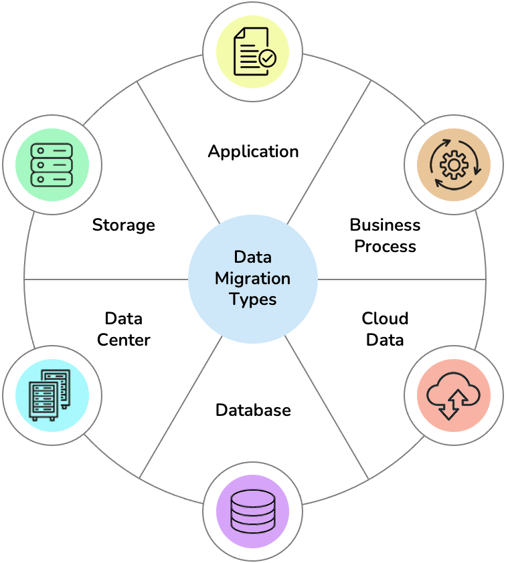
Data Migration Types | K2view
Why Database Migrations Fail
Understanding failure patterns helps prevent costly mistakes. Research shows several critical factors contribute to migration failures:
Poor Planning and Preparation: Over 80% of data migration projects either fail to deliver on time and/or go over budget, often due to inadequate upfront analysis and unrealistic timelines.
Data Quality Issues: Migrating poor-quality data amplifies existing problems. Without proper data cleansing and validation, organizations risk corrupting their new systems with inconsistent, duplicate, or incomplete information.
Insufficient Testing: Many organizations skip comprehensive testing phases, only discovering critical issues after go-live when fixes become exponentially more expensive and disruptive.
Lack of Business Involvement: Technical teams often treat migration as purely a technical exercise, missing crucial business context needed for data mapping and validation decisions.

Migration Failures Are Rampant. What’s Causing Them? | NetApp
The Complete Database Migration Checklist
Phase 1: Pre-Migration Assessment and Planning
1.1 Database Discovery and Inventory
- Catalog all database instances including production, development, staging, and backup systems
- Document database versions, editions, and patch levels for compatibility assessment
- Map database sizes, table counts, and storage requirements to plan infrastructure needs
- Identify all database objects including stored procedures, functions, triggers, and custom code
- Document user accounts, roles, and security configurations for permission mapping
- Inventory database jobs, scheduled tasks, and automation scripts that require migration
1.2 Application and Integration Mapping
- Identify all applications connecting to each database through connection string analysis
- Document API endpoints and data access patterns to understand usage requirements
- Map reporting systems and business intelligence tools dependent on database structures
- Catalog third-party integrations and data exchange protocols requiring updates
- Document backup procedures and disaster recovery configurations for continuity planning
1.3 Data Quality Assessment
- Perform comprehensive data profiling to identify quality issues and patterns
- Analyze data completeness, accuracy, and consistency across all tables
- Identify duplicate records, orphaned data, and referential integrity issues requiring cleanup
- Document data validation rules and business constraints for target system implementation
- Assess sensitive data requiring special handling for compliance requirements
1.4 Performance Baseline Establishment
- Measure current query performance and response times during peak usage periods
- Document resource utilization patterns including CPU, memory, and storage metrics
- Identify performance bottlenecks and optimization opportunities in current system
- Establish service level agreements (SLAs) for the new environment
- Define disaster recovery objectives (RTO and RPO) for business continuity
Phase 2: Migration Strategy and Planning
2.1 Migration Approach Selection
- Choose migration strategy: Big Bang (complete cutover), Phased (incremental), or Parallel (dual operation)
- Define migration windows and acceptable downtime based on business requirements
- Plan rollback procedures and contingency measures for unexpected issues
- Select appropriate migration tools and technologies based on source/target compatibility
- Design data transformation and cleansing procedures for quality improvement
2.2 Target Environment Design
- Size target infrastructure based on current usage plus growth projections
- Configure security groups, network access, and firewall rules for secure connectivity
- Set up comprehensive monitoring and alerting systems for proactive issue detection
- Implement backup and disaster recovery procedures aligned with business requirements
- Plan high availability and clustering configurations if required for business continuity
2.3 Resource Allocation and Timeline
- Assign dedicated migration team with clear roles including project manager, database administrators, and application developers
- Establish realistic project timeline with buffer time for unexpected issues
- Budget for migration tools, infrastructure, and professional services including potential overruns
- Plan comprehensive communication strategy for stakeholders and end users
- Schedule training sessions for teams working with new database systems
Phase 3: Environment Preparation and Testing
3.1 Target Environment Setup
- Deploy and configure target database systems with optimized settings for workload
- Implement security configurations and access controls following zero-trust principles
- Configure monitoring, logging, and alerting systems for comprehensive visibility
- Set up automated backup and disaster recovery procedures with tested restore capabilities
- Perform infrastructure testing and performance validation under simulated load
3.2 Data Preparation and Cleansing
- Execute data cleansing procedures to fix identified quality issues
- Standardize data formats and eliminate duplicates for consistency
- Validate referential integrity and fix constraint violations before migration
- Archive or purge obsolete data to reduce migration complexity and time
- Create data mapping documentation showing source-to-target field relationships
3.3 Migration Testing
- Conduct pilot migration with representative data subset to validate procedures
- Test data transformation logic and validation rules with real scenarios
- Verify application compatibility with migrated data through functional testing
- Validate reporting systems and business intelligence tools with migrated data
- Perform user acceptance testing with key business stakeholders
Phase 4: Migration Execution
4.1 Pre-Migration Final Checks
- Verify all migration prerequisites including target system readiness and team availability
- Confirm backup procedures and rollback plans are tested and ready
- Validate data synchronization cutoff points for incremental migration approaches
- Brief all team members on execution procedures and communication protocols
- Ensure monitoring systems are active for real-time progress tracking
4.2 Data Migration Execution
- Execute schema migration first including tables, indexes, and database objects
- Perform bulk data transfer using optimized ETL/ELT processes
- Monitor transfer progress and performance metrics continuously during migration
- Validate data integrity checkpoints at regular intervals during transfer
- Execute incremental synchronization if using phased migration approach
4.3 Application Cutover
- Update application connection strings and configurations for new database
- Deploy any required application code changes for database compatibility
- Test critical business processes immediately after cutover
- Validate integration points and data flows between systems
- Monitor application performance and error rates during initial operation
Phase 5: Post-Migration Validation and Optimization
5.1 Data Integrity Validation
- Perform comprehensive data reconciliation comparing source and target record counts
- Validate data accuracy through business logic checks and sample comparisons
- Test referential integrity and constraint compliance across all relationships
- Verify data transformations applied correctly through spot checks and reports
- Conduct end-to-end transaction testing to ensure complete functionality
5.2 Performance Optimization
- Analyze query performance and identify slow operations requiring optimization
- Update database statistics and rebuild indexes for optimal query plans
- Implement database-specific performance tuning based on workload patterns
- Configure connection pooling and resource management for efficient operation
- Establish ongoing performance monitoring with automated alerting
5.3 Documentation and Knowledge Transfer
- Create comprehensive system documentation including architecture and procedures
- Document migration lessons learned and recommendations for future projects
- Develop operational runbooks for common maintenance and troubleshooting scenarios
- Conduct knowledge transfer sessions with operations and support teams
- Establish ongoing maintenance schedules for optimal system health
You can use this template for Database Migration Post-Migration Checklist:
Database-Specific Migration Considerations
Oracle to PostgreSQL Migration
Moving from Oracle to PostgreSQL requires careful attention to syntax differences and proprietary features:
Key Challenges:
- PL/SQL Conversion: Oracle’s procedural language requires translation to PL/pgSQL
- Data Type Mapping: Oracle’s NUMBER type needs conversion to appropriate PostgreSQL numeric types
- Sequence Management: Oracle sequences require restructuring for PostgreSQL’s approach
- Partitioning Differences: Completely different syntax and capabilities between platforms
SQL Server to MySQL Migration
Microsoft SQL Server migrations present unique Windows-specific challenges:
Critical Considerations:
- T-SQL Translation: Stored procedures and functions need complete rewriting
- Identity Columns: SQL Server’s IDENTITY converts to MySQL’s AUTO_INCREMENT
- Date/Time Functions: Different approaches to date manipulation between platforms
- Collation Handling: Character set and sorting differences require careful mapping
Legacy to Cloud-Native Migration
Modernizing decades-old systems requires extensive planning and often fundamental architecture changes:
Migration Complexities:
- Mainframe Integration: Converting COBOL data structures and batch processing
- Hardware Dependencies: Removing assumptions about specific hardware configurations
- Protocol Updates: Upgrading from legacy protocols to modern standards
- Compliance Maintenance: Ensuring regulatory requirements remain satisfied
Enterprise Best Practices
Minimizing Downtime Strategies
- Parallel Operations: Run both systems simultaneously during transition period
- Read Replica Strategy: Direct read operations to new system while maintaining writes on original
- Gradual Traffic Shifting: Incrementally move user groups to minimize risk
- Real-time Synchronization: Keep systems synchronized until complete cutover
Compliance and Security
For organizations in regulated industries, maintaining compliance during migration is critical:
- Data Lineage Tracking: Document every transformation and movement for audit trails, implementing secure data encryption protocols throughout the migration process
- Encryption Maintenance: Ensure data remains encrypted throughout migration process
- Access Logging: Record all data access during migration for security audits
- Regulatory Validation: Verify all compliance requirements remain satisfied in new environment
Cost Management
- Resource Right-Sizing: Accurately measure current usage to avoid over-provisioning
- Tool Selection: Choose migration tools that minimize manual effort and reduce errors
- Parallel Processing: Use multiple migration streams to reduce total migration time
- Cloud Cost Monitoring: Implement real-time cost tracking to avoid budget surprises
Migration Tools and Technologies
Enterprise Migration Tools:
- AWS Database Migration Service (DMS): Comprehensive cloud migration with real-time replication
- Azure Database Migration Service: Microsoft’s integrated migration platform
- Oracle Data Pump: High-performance Oracle-specific migration utility
- PostgreSQL Migration Tools: pg_dump, pg_restore, and specialized conversion utilities
Data Integration Platforms: Professional migration often requires sophisticated ETL/ELT platforms that can handle complex transformations, data quality validation, and real-time monitoring throughout the migration process.
Case Study: Savvycom’s Enterprise Database Migration Success
CASE STUDY:
Empowering Thailand’s Leading Conglomerate with Savvycom’s IoT and Cloud Solutions
Check out our portfolio.
A leading Thailand conglomerate approached Savvycom facing critical database infrastructure challenges that were hampering their digital transformation initiatives. Their legacy Oracle systems were struggling with scalability issues, and they needed to modernize their data infrastructure to support ambitious IoT initiatives and leverage emerging data analytics trends for competitive advantage.
The Challenge: The client’s complex environment presented multiple technical and business challenges:
- Legacy Infrastructure: Multiple Oracle databases across different business units with varying versions and configurations
- Complex Integrations: Over 200 integrated applications including ERP systems, manufacturing execution systems, and customer-facing platforms
- Regulatory Requirements: Strict compliance needs for financial data (PCI-DSS) and customer information (GDPR) with zero tolerance for data breaches
- Business Continuity: Zero-tolerance policy for data loss or extended downtime due to 24/7 manufacturing operations
- Scale Requirements: Need to handle exponentially growing IoT data volumes from smart factory initiatives
Savvycom’s Strategic Solution: Our expert team implemented a comprehensive phased migration strategy, transitioning from Oracle to a hybrid PostgreSQL and cloud-native architecture designed for future scalability:
Phase 1 – Assessment and Planning (4 weeks):
- Comprehensive analysis revealed 15TB of critical business data across 12 interconnected databases
- Identified over 200 integrated applications requiring careful coordination
- Established detailed data lineage mapping for compliance requirements
- Created risk mitigation strategies for each identified challenge
Phase 2 – Parallel Environment Setup (6 weeks):
- Established real-time data synchronization between legacy Oracle and new PostgreSQL systems
- Implemented robust security protocols maintaining PCI-DSS and GDPR compliance throughout migration
- Set up comprehensive monitoring and alerting systems for proactive issue detection
- Configured automated backup and disaster recovery procedures
Phase 3 – Gradual Migration Execution (8 weeks):
- Started with non-critical development and testing environments to validate procedures
- Moved manufacturing data during scheduled maintenance windows to minimize operational impact
- Migrated financial systems using parallel operation approach with real-time validation
- Completed customer-facing systems migration with zero customer-visible downtime
Phase 4 – Optimization and Validation (4 weeks):
- Implemented cloud-native features including auto-scaling and intelligent resource management
- Conducted comprehensive performance tuning and query optimization
- Validated all compliance requirements with third-party security audits
- Trained client teams on new system capabilities and maintenance procedures
Quantifiable Results:
- Zero Data Loss: Comprehensive validation procedures ensured 100% data integrity with full audit trails
- 40% Performance Improvement: Optimized database design and cloud infrastructure delivered significantly faster query response times
- 35% Cost Reduction: Modern cloud-native architecture eliminated expensive Oracle licensing and reduced infrastructure overhead
- 10x Scalability Enhancement: New architecture designed to handle massive IoT data growth without performance degradation
- Enhanced Security: Improved compliance posture with automated security monitoring and threat detection
Client Testimonial: “Savvycom’s expertise was instrumental in our successful digital transformation. Their methodical approach and deep understanding of both technical and business requirements ensured a flawless migration that exceeded our expectations.”
Migration Cost Considerations
Understanding the financial investment required for database migration helps organizations plan effectively and make informed decisions. Based on Savvycom’s experience with Southeast Asian enterprises, here’s a comprehensive breakdown of migration costs:
Professional Services Investment
Database Migration Expertise: Professional database migration services typically range from $4,536 to $6,838 per month for expert teams, while complementary services like data entry outsourcing can help with data preparation and validation phases
- Senior Database Architects: Specialists in multi-platform migrations with 8+ years experience
- Data Integration Engineers: Experts in ETL/ELT processes and data quality management
- Cloud Infrastructure Specialists: Professionals skilled in AWS, Azure, and Google Cloud platforms
- Compliance Specialists: Experts ensuring GDPR, PCI-DSS, and regional regulatory adherence
Why Professional Services Deliver ROI: The investment in expert migration services typically pays for itself through multiple channels:
- Risk Mitigation: Professional expertise reduces the probability of costly failures that can exceed $1M in recovery costs
- Accelerated Timeline: Experienced teams complete migrations 40-60% faster than internal teams learning on-the-job
- Optimized Performance: Expert database tuning delivers 25-50% better performance than standard migrations
- Compliance Assurance: Professional knowledge prevents regulatory fines that can reach hundreds of thousands of dollars
Conclusion
Successful database migration requires meticulous planning, expert execution, and comprehensive validation. This database migration checklist provides the framework for managing complex enterprise migrations, but each project has unique requirements demanding specialized expertise.
The key to migration success lies in understanding your specific needs, choosing the right approach, and having experienced professionals guide the process. Whether migrating to reduce costs, improve performance, or enable new capabilities, partnering with experienced database development companies and following a systematic checklist approach minimizes risks and ensures successful outcomes.
Ready to start your database migration project? Download our comprehensive database migration checklist template and discover how professional migration services can help you achieve a flawless transition with confidence.
Savvycom – Your Trusted Tech Partner

At Savvycom, we pride ourselves on being your top choice for custom mobile app development, delivering exceptional quality at a cost-effective price. Based in Vietnam, our highly skilled and experienced development team is dedicated to turning your app ideas into reality while ensuring you receive the best value for your investment. With a proven track record of successful projects and a deep understanding of the latest technologies, we tailor our services to meet your specific needs and maximize your app’s potential. Choose Savvycom for your mobile app development journey, and experience unparalleled service, innovation, and efficiency that makes us the best in the industry. Contact us today to learn how we can help you achieve your goals!
| Learn More About Savvycom On: | |
| Savvycom |
The Manifest: |
What is the checklist for SQL Server data migration?
SQL Server data migration checklist includes:
- Pre-migration assessment - Inventory databases, analyze compatibility, assess data quality
- Environment preparation - Configure target system, set up security, establish backup procedures
- Data extraction - Export schemas, stored procedures, and data using SQL Server tools
- Data transformation - Convert data types, modify syntax, update connection strings
- Validation testing - Verify data integrity, test applications, conduct user acceptance testing
- Go-live execution - Execute final migration, update DNS, monitor performance
How to check migration data?
To check migration data integrity:
- Record count validation - Compare source and target table row counts
- Checksum verification - Generate checksums for data blocks to detect corruption
- Sample data comparison - Manually verify representative data samples
- Referential integrity testing - Validate foreign key relationships and constraints
- Business logic validation - Run business rules and calculations against migrated data
- Performance testing - Execute typical queries and measure response times
What are the 6 types of data migration?
The six types of data migration are:
- Storage migration - Moving data between storage systems or devices
- Database migration - Transferring data between different database platforms
- Application migration - Moving data when upgrading or changing applications
- Cloud migration - Transferring data from on-premises to cloud infrastructure
- Business process migration - Data movement during workflow or process changes
- Platform migration - Moving data between different operating systems or hardware
How to do data migration testing?
- Create test environment - Set up replica of production environment with sample data
- Execute pilot migration - Run migration process on subset of data to identify issues
- Validate data accuracy - Compare source and target data for completeness and correctness
- Test application functionality - Verify all applications work correctly with migrated data
- Performance testing - Measure query response times and system performance
- User acceptance testing - Have business users validate critical functions and reports
- Document results - Record findings and refine migration procedures before production



