User Authentication WordPress: Building Secure and User-Friendly Platforms
WordPress is the backbone of nearly 43% of all websites globally, powering everything from small blogs to large-scale e-commerce platforms. Accordingto W3Techs, as of 2023, 43% of all websites are powered by WordPress. As online interactions grow, user authentication WordPress becomes a critical feature for websites that deal with sensitive user information or provide access to restricted services. Integrating identity verification into WordPress enhances security, builds trust, and complies with regulatory requirements. This article explores the importance of identity verification for WordPress sites, the tools available, and how to implement these solutions effectively from Savvycom.
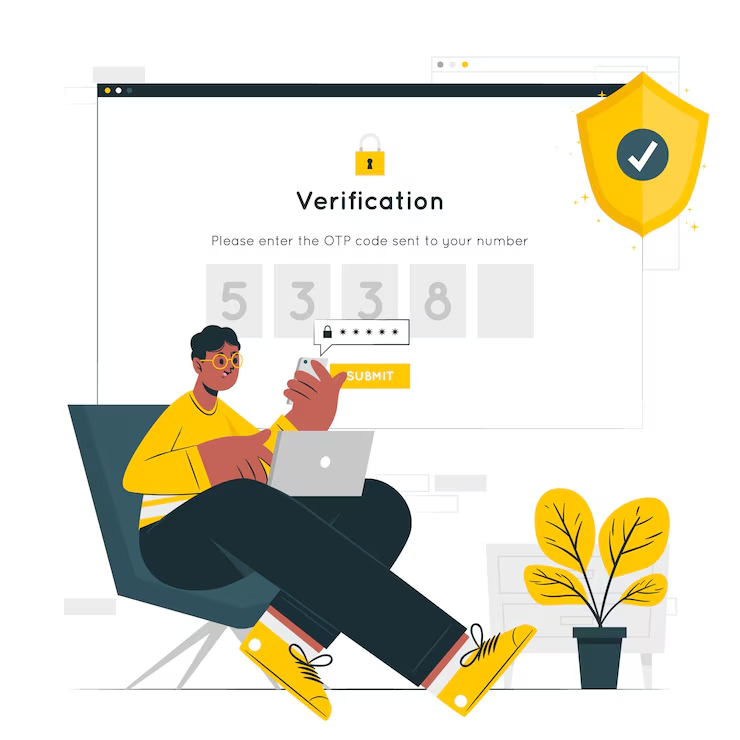 Why Identity Verification Matters for WordPress Sites
Why Identity Verification Matters for WordPress Sites
WordPress sites often manage a diverse range of interactions, from user registrations to financial transactions. Without robust user authentication WordPress, websites are vulnerable to various threats:
- Fraud and Identity Theft: Fake registrations and fraudulent activities can compromise your platform’s integrity, leading to financial losses and reputational damage. In fact, the 2019 Identity Fraud Study by Javelin Strategy indicates that $16.9 billion was lost due to identity fraud in the U.S. alone.
- Regulatory Compliance: For industries like finance, healthcare, or e-commerce, compliance with laws such as GDPR, KYC (Know Your Customer), and AML (Anti-Money Laundering) is mandatory. According to a report by Deloitte, organizations can face fines of up to €20 million or 4% of annual global turnover for violations of GDPR. User authentication WordPress helps meet these obligations.
- User Trust and Security: A secure identity verification system reassures users that their data is protected, increasing their trust and engagement with your platform. According to a Pew Research Center survey, 64% of Americans say that they have experienced a major data breach. Incorporating two-factor authentication WordPress can significantly enhance this trust.
- Access Control: User authentication WordPress ensures that only authorized users can access specific areas of your website, such as premium content, member-only sections, or admin dashboards, thereby improving website access control.
Identity Verification Use Cases for WordPress
WordPress is versatile enough to accommodate various identity verification applications. Common use cases include:
- E-Commerce Platforms: Verifying customer identities helps prevent fraudulent transactions and protects both the merchant and the buyer. The 2021 Business Fraud Prevention Report states that 75% of businesses plan to prioritize fraud prevention.
- Membership Sites: For subscription-based or exclusive membership sites, user authentication WordPress ensures that users are who they claim to be, reducing unauthorized account sharing. Ensuring WordPress membership security is crucial for maintaining user integrity.
- Online Learning Platforms: Verifying student identities assures academic integrity and prevents credential misuse in online courses. Safeguarding against online cheating can potentially save institutions thousands of dollars, especially when fraud can lead to diminished reputations.
- Job Portals: User authentication WordPress can authenticate job seekers and employers, fostering trust between parties. According to the CareerBuilder survey, 68% of employers have found candidates lying on resumes.
- Event Registration: For ticketed events, verifying attendees’ identities ensures secure access and reduces scalping or fake ticket issues.
WordPress Plugins and Tools for Identity Verification
Several plugins and third-party tools make it easy to integrate identity verification into your WordPress site. Here are some popular options:
- WPForms: WPForms integrates with third-party identity verification services, allowing you to collect and verify user details during form submissions.
- Profile Builder: This plugin lets you create custom registration forms with identity verification features like photo ID uploads and manual approvals.
- WooCommerce ID Verification: Designed specifically for WooCommerce stores, this plugin verifies customer identities during checkout or account creation, ensuring fraud prevention.
- iDenfy: A third-party identity verification service, iDenfy offers seamless integration with WordPress through API or plugin solutions. It provides features like document verification, facial recognition, and AML compliance.
- MemberPress: For membership sites, MemberPress offers identity verification tools to control user access based on their verified status. Establishing proper user management WordPress helps enhance site security.
- LoginPress: This plugin enhances login security with features like two-factor authentication WordPress and identity verification during user registration.
How to Implement Identity Verification in WordPress
Implementing user authentication WordPress on your site involves a few key steps:
- Define Your Verification Needs: Identify which areas of your site require identity verification and to what extent. For example, you may need basic email verification for newsletter signups but require document verification for financial transactions.
- Choose a Verification Plugin or Tool: Select a plugin or service that aligns with your specific needs. Consider factors like ease of integration, features offered, and compliance with relevant regulations.
- Install and Configure the Plugin: Install the chosen plugin through the WordPress dashboard or via FTP. Follow configuration settings to customize the verification process, such as setting approval workflows or selecting supported document types.
- Customize User Experience: Ensure the verification process is user-friendly. Clear instructions, responsive design, and real-time feedback can make the process seamless and reduce user frustration. This focus on user experience is essential for both custom WordPress development and security.
- Test the System: Test user authentication WordPress thoroughly before rolling it out. Simulate different user scenarios to ensure the system works as intended.
- Monitor and Optimize: Regularly review the verification process to identify and address issues. Use analytics tools to monitor drop-off rates or user feedback to improve the system.
Advantages of Integrating Identity Verification in WordPress
Adding identity verification to your WordPress site offers numerous benefits:
- Enhanced Security: User authentication WordPress reduces risks like unauthorized access, fraud, and spam accounts. Emphasizing web app security is crucial for maintaining reputable online platforms.
- Improved Compliance: Stay on the right side of regulations by implementing robust identity verification measures, which are essential to mitigate cybersecurity risk.
- Better User Experience: While verification processes add a layer of security, a well-designed system reassures users and fosters trust.
- Scalability: With plugins and third-party tools, WordPress sites can easily scale their identity verification systems as their user base grows.
Challenges and Considerations
While implementing identity verification offers clear benefits, there are some challenges to keep in mind:
- Cost: Advanced identity verification solutions may involve subscription fees or per-user charges.
- Privacy Concerns: Handling sensitive user data requires strict adherence to privacy laws and best practices.
- Technical Integration: Some tools may require API integration or custom development, which can be complex for non-technical users.
- Balancing Security and Usability: Overly strict verification processes can frustrate users. Striking the right balance is key to success.
The Future of Identity Verification in WordPress
As digital threats evolve, user authentication WordPress will become even more critical for sites. Advances in blockchain technology, artificial intelligence, and biometric authentication promise to make identity verification more secure, efficient, and user-friendly. By adopting these solutions early, WordPress site owners can stay ahead of the curve, safeguarding their platforms while providing a superior user experience.
In conclusion, integrating identity verification into WordPress is a proactive step towards a more secure and trustworthy online presence. By leveraging the right tools and practices, website owners can protect their platforms while fostering user confidence in an increasingly interconnected digital world. Understanding why is cybersecurity important will greatly enhance the effectiveness of these measures.
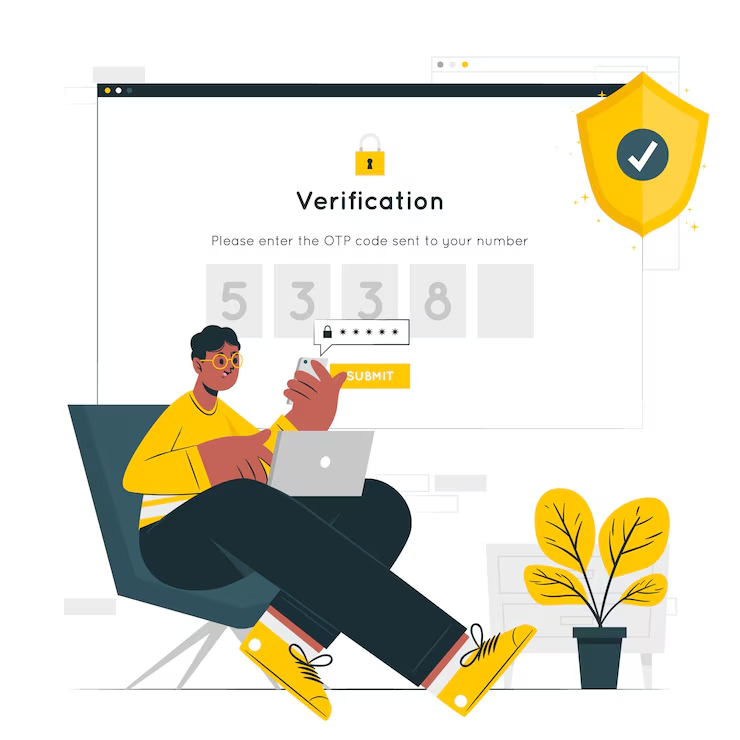 Why Identity Verification Matters for WordPress Sites
Why Identity Verification Matters for WordPress Sites

