Top 5 Best Software Testing Tools For Your Enterprise in 2025
In today’s competitive software landscape, choosing the right testing tools can mean the difference between successful product launches and costly failures. As enterprises face increasing pressure to deliver high-quality software faster, finding tools that streamline testing processes becomes critical.
According to the 2024 World Quality Report by Capgemini, 78% of organizations now view test automation as critical for business success. After analyzing 20+ enterprise software testing tools based on performance, scalability, and user feedback, we’ve identified the top 5 solutions that stand out in 2025. This focused comparison will help you quickly find the best testing tool for your specific needs.
Best Software Testing Tools at a Glance
- Best Overall: TestComplete – Comprehensive testing for web, mobile, and desktop
- Best for Enterprise: Tricentis Tosca – Robust automation for complex environments
- Best for Test Management: SpiraTest – Complete test management with traceability
- Best Jira Integration: Zephyr Enterprise – Seamless Jira/Atlassian ecosystem integration
- Best Overall Cloud-Based AI-Powered: Testsigma – Quick automation adoption for manual testing teams
Software Testing Tools Comparison Table
Compare the top 5 testing tools side-by-side to find your perfect match:
| Tool | Best For | Price Range | Key Features | Platform Support | User Rating |
| TestComplete | End-to-end testing for web, desktop, mobile | $$$$ (Starting at $8,499/yr) | • AI-powered object recognition • Multiple scripting languages • 500+ controls supported |
Windows, Web, iOS, Android |
⭐⭐⭐⭐½ (4.5/5)
|
| Tricentis Tosca | Large enterprises with complex testing needs | $$$$ (Custom pricing) | • Codeless automation • Risk-based testing • AI test optimization |
Windows, Web, Mobile, ERP, API |
⭐⭐⭐⭐ (4.2/5)
|
| SpiraTest | Requirements and test management | $$ ($49-$109/user/month) | • Requirements traceability • Test case reuse • Bug tracking integration |
Web-based, API integration |
⭐⭐⭐⭐ (4.0/5)
|
| Zephyr Enterprise | Jira/Atlassian users | $$$ (Starting at $5,000/yr) | • Native Jira integration • End-to-end traceability • Real-time dashboards |
Web, Jira, CI/CD tools |
⭐⭐⭐⭐ (3.9/5)
|
| Testsigma | Great ease of use, clear documentation, and an intuitive UI powered by AI-driven case generation | $$ Private Pricing Request |
• AI-Powered Natural Language Testing |
Web, mobile (iOS/Android), desktop applications, Salesforce, APIs, and databases |
⭐⭐⭐⭐½ (4.6/5)
|
Understanding why software testing is important helps teams select the right tools that align with their quality assurance strategy. As modern applications grow more complex, comprehensive test coverage becomes essential for maintaining reliability and user satisfaction.
Top 5 Best Software Testing Tools
Based on the criteria outlined earlier, we dedicated time to immerse ourselves in various user review platforms renowned for their reliability, such as Clutch and TECHCRUNCH.COM, etc. As a result, we’ve curated a list of the top 5 best software testing tools.
1. Test Complete: Best Overall Testing Tool
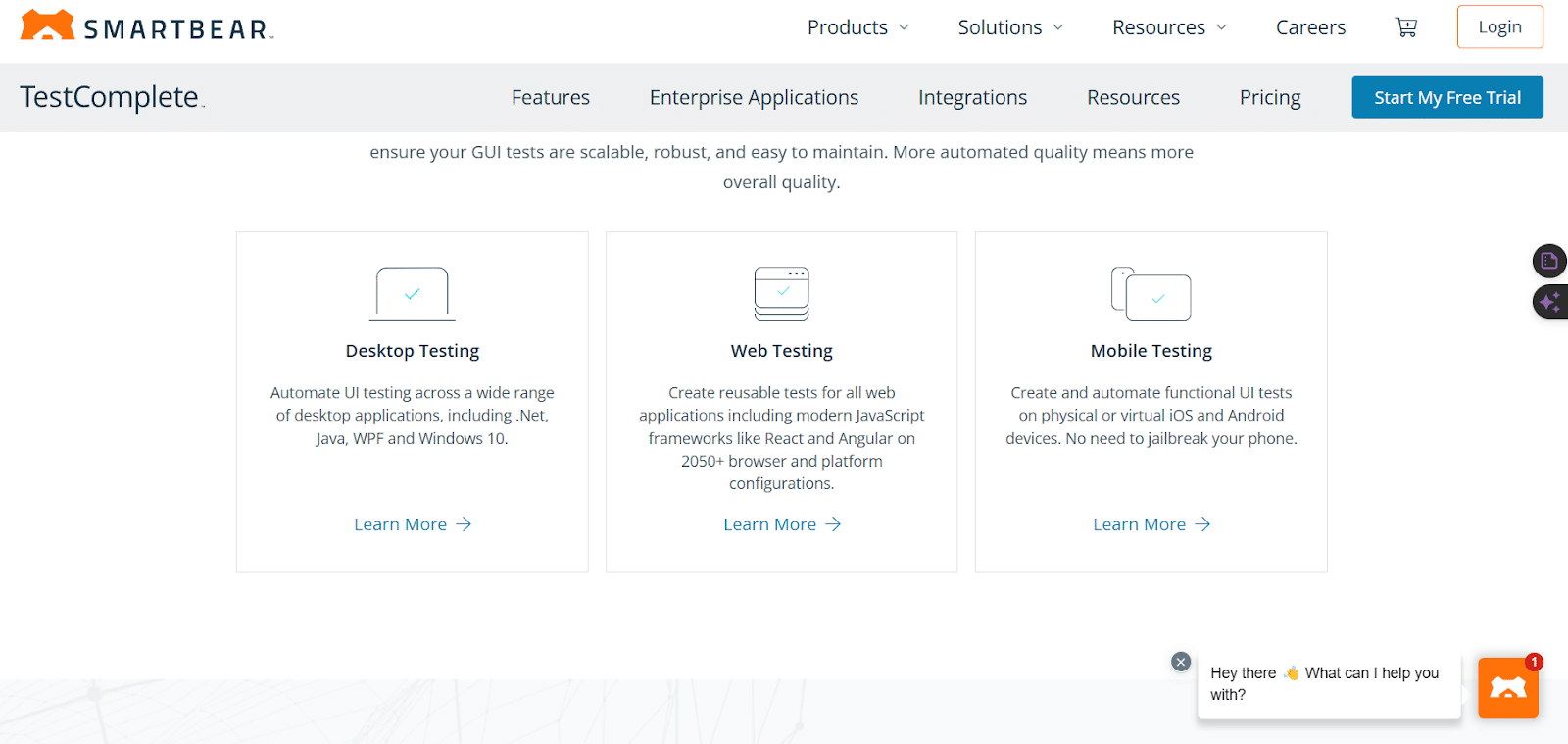
TestComplete provides Desktop, Web, and Mobile Testing
TestComplete, developed by SmartBear Software, offers the most comprehensive automated testing capabilities across desktop, web, and mobile applications. With AI-powered object recognition and support for multiple scripting languages, it’s our top pick for enterprises needing versatile testing solutions.
Recent software development trends show a growing emphasis on end-to-end testing automation, where TestComplete excels by providing robust capabilities for continuous integration and delivery pipelines.
Pros and Cons:
|
Pros |
Cons |
|
TestComplete offers testing capabilities for desktop, web, and mobile applications on various operating systems, while QTP is restricted to Windows-based applications. |
Typically comes with a higher price tag compared to QTP, which may pose challenges for smaller businesses and individual developers in terms of affordability and accessibility. |
|
Employs an exclusive Smart Object Recognition algorithm for pinpointing objects within the tested application, enhancing its accuracy and reliability compared to QTP. |
TestComplete presents a steeper learning curve in comparison to QTP, particularly for newcomers who are unfamiliar with its distinct features and functionalities. |
|
Support for various scripting languages such as JavaScript, Python, and VBScript, offering flexibility to users. In contrast, QTP is limited to VBScript only. |
TestComplete boasts a smaller user community when compared to QTP, resulting in potentially fewer online resources and support options for users. |
Criteria to Evaluate:
|
Application Types |
Web, Mobile, Desktop |
|
Testing Types |
Functional, UI |
|
No-code Capabilities |
Yes |
|
User-friendliness |
Very user-friendly |
|
Flexibility |
Hugely flexible |
|
Cost |
High, reflecting enterprise value |
|
Support |
Comprehensive and supported by a large community |
|
Integration Options |
Wide range |
|
Automation |
In-depth test automation tools |
|
Reporting and Analytics |
Advanced, and integrates easily with reporting and analytic tools |
As noted by G2’s 2025 Test Automation Tools Grid, TestComplete ranks in the top quadrant for both functionality and user satisfaction among enterprise testing tools.
Best Suited For: Teams seeking a scalable solution for high test coverage across multiple platforms, especially those with mixed technical skill levels. TestComplete excels in enterprise environments with complex application ecosystems requiring thorough quality assurance and automated regression testing.
Pricing: Starting at $8,499 per year. Custom enterprise pricing available.
2. Tricentis Tosca: Best for Enterprise
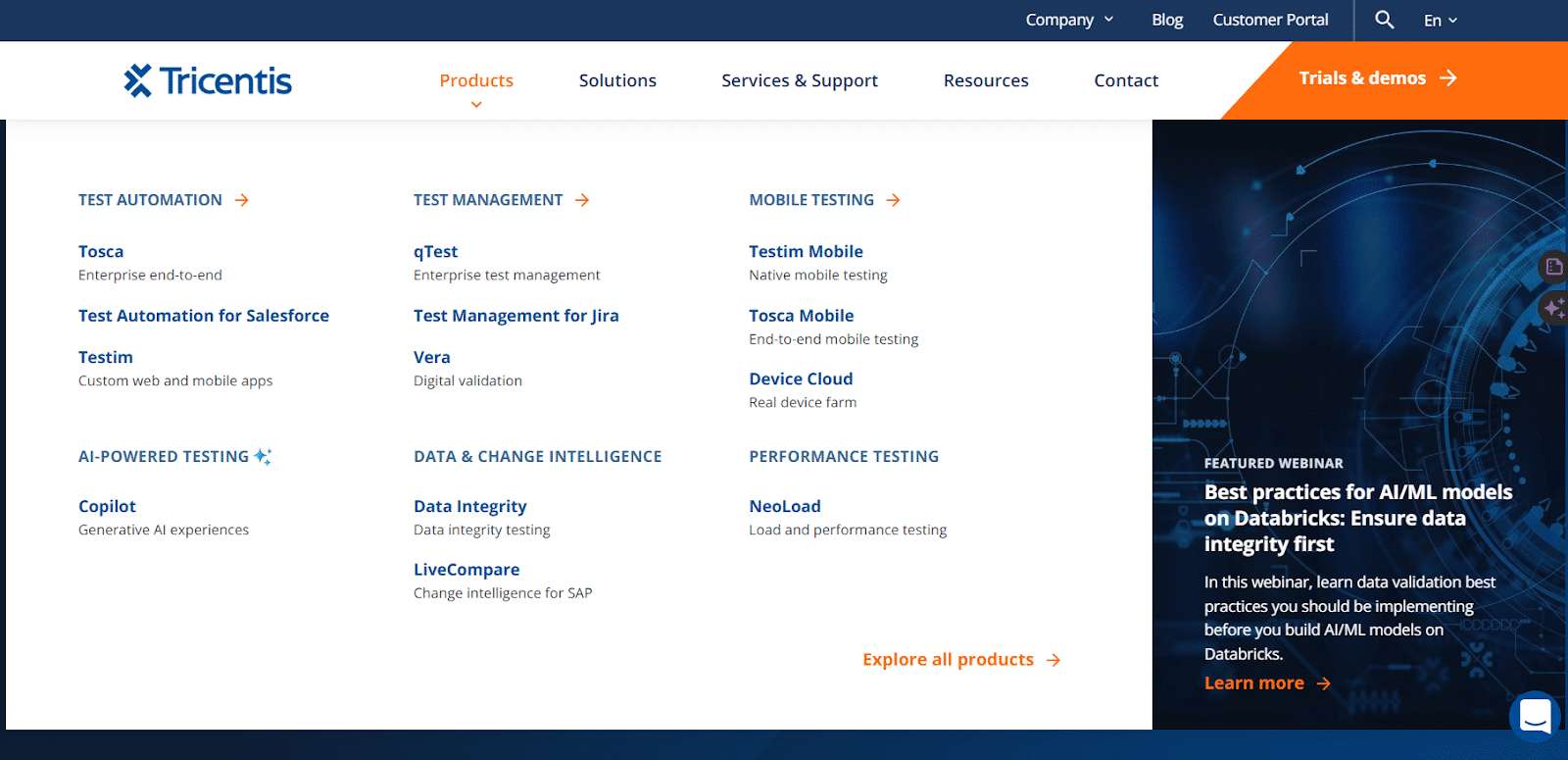
Tricentis Tosca focuses on Automation, Management, and Mobile Testing
Tricentis Tosca stands out as a leading enterprise-grade automated software testing platform designed to streamline testing processes and expedite product delivery. Since its acquisition by Tricentis in 2007, Tosca has evolved into an intuitive solution with expanded testing capabilities and cutting-edge AI tools.
Implementing Tosca effectively often requires partnering with specialized software testing outsourcing companies that have expertise in enterprise-scale test automation frameworks.
Pros and Cons:
|
Pros |
Cons |
|
Capable of testing a wide range of tech, like mobile, web applications, ERP systems, UIs, etc. |
Model-based testing approach comes at the cost of customization |
|
Time-saving codeless test creation and automation. |
Using Tosca’s more advanced features involves a formidable learning curve |
|
Comes with solid integrated test management tools. |
Licencing model is expensive for teams with a lot of testers |
Criteria to Evaluate:
|
Application Types |
Web apps, UI, ERP builds, APIs |
|
Testing Types |
Functional, end-to-end, regression, performance, etc. |
|
No-code Capabilities |
Strong |
|
User-friendliness |
Certainly, while TestComplete offers advanced capabilities, navigating these features for complex use cases may be less intuitive for users. |
|
Flexibility |
High level of performance through continuous updates. However, it’s worth noting that customization is not its strongest aspect. |
|
Cost |
High, reflecting enterprise value |
|
Support |
Comprehensive and supported by a large community |
|
Integration Options |
Seamless DevOps integration |
|
Automation |
Full-scale |
|
Reporting and Analytics |
Advanced, AI-powered |
Best Suited For: Large enterprises with complex testing requirements and teams committed to long-term testing strategies. Tosca is particularly valuable for organizations using multiple technologies and platforms that need a unified testing approach within various software development models.
Pricing: Custom enterprise pricing. Contact Tricentis for a quote.
3. SpiraTest: Best for Test Management
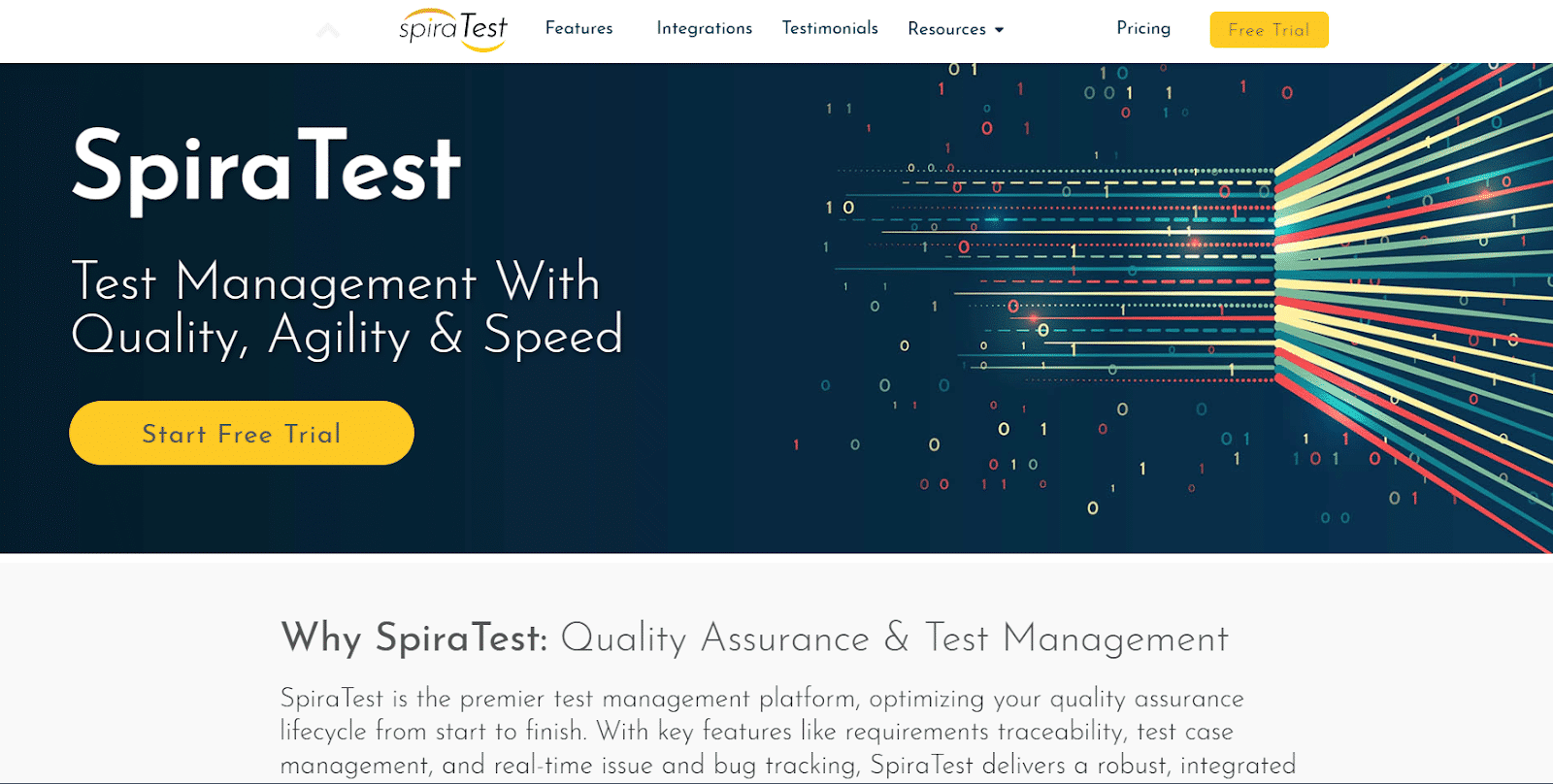
SpiraTest is known as a famous QA and Test management provider
SpiraTest, formerly known as TestDirector, has evolved significantly from its early 2000s origins. Today, it offers structured and comprehensive test management capabilities along with seamless third-party integration, making it highly regarded in the realm of software test management.
Effective implementation of SpiraTest should be part of your overall software project estimation process, as it helps track testing progress against timeline and resource allocation.
Pros and Cons:
|
Pros |
Cons |
|
Users can easily share and re-use test content with SpiraTest. Moreover, it enables the creation of test instances, which capture snapshots relevant to the time of execution |
Limited features for defect management. Too many formatting possibilities for text inputs |
|
SpiraTest is designed for ease of use and comprehension. It seamlessly manages the entire Software Testing Life Cycle (STLC) in one platform, ensuring simplicity and coherence throughout the testing process. |
Using Spira’s more advanced features involves a formidable learning curve |
|
Comes with solid integrated test management tools. |
The licensing model of SpiraTest can be costly for teams with a large number of testers |
Criteria to Evaluate:
|
Application Types |
Great for web apps, works well for mobile and desktop too |
|
Testing Types |
Functional, integration, system, regression, and various other types of testing are supported |
|
No-code Capabilities |
Apart from test creation, the platform offers minimal features |
|
User-friendliness |
It might be a bit challenging for users who are new to the platform |
|
Flexibility |
Highly adaptable to different needs and situations |
|
Cost |
The tool can be quite pricey |
|
Support |
Inflectra offers excellent support, providing assistance when needed |
|
Integration Options |
Fantastic |
|
Automation |
Yes, however, through integration, it can provide added value |
|
Reporting and Analytics |
The dashboards are robust and customizable, offering powerful insights |
Best Suited For: Organizations looking for an all-encompassing test management tool that provides quality assurance from start to finish. Ideal for teams working with both Agile and Waterfall methodologies who need robust test case management and defect tracking systems.
Pricing: $49-$109 per user per month, with volume discounts available.
4. Zephyr Enterprise: Best for Jira Integration
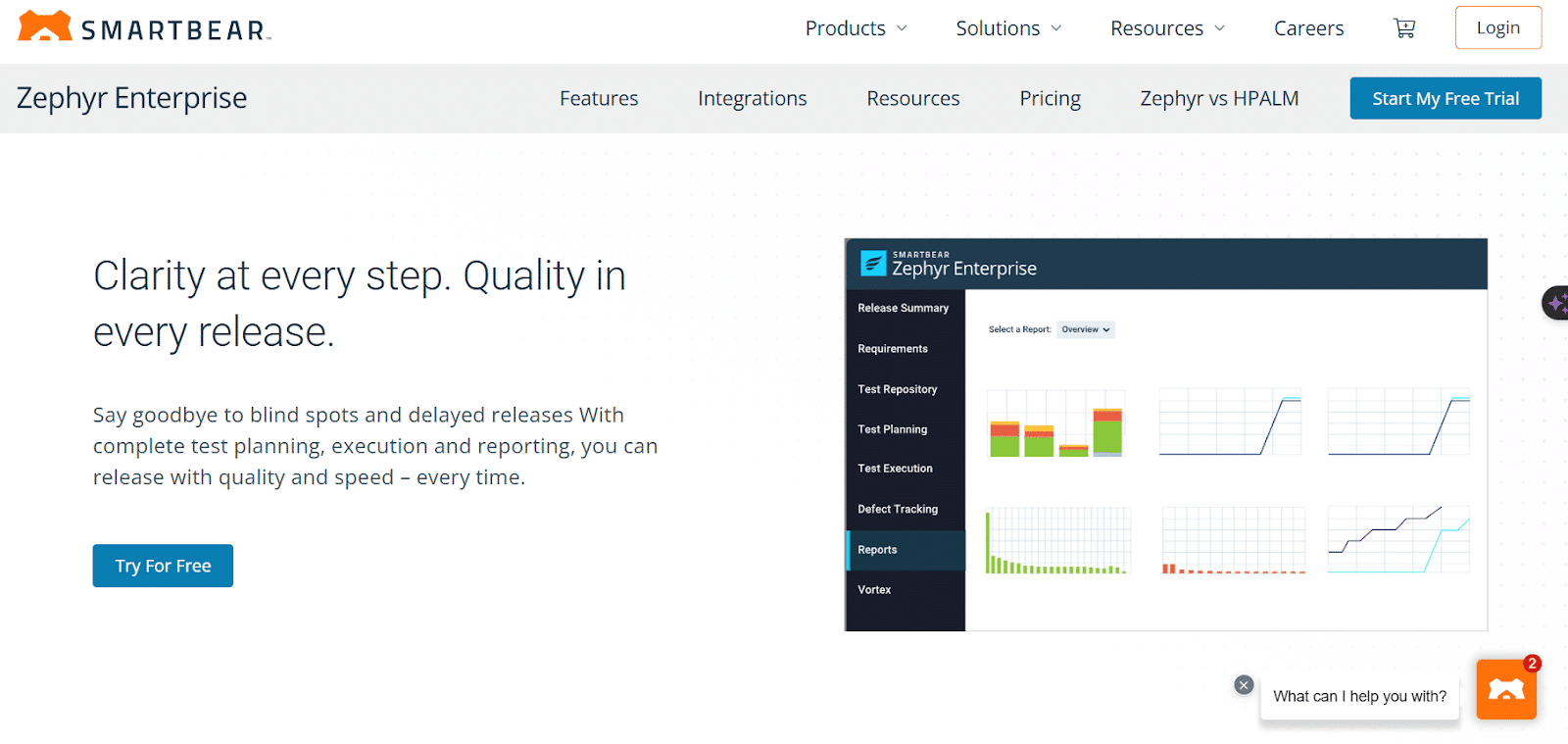
Zephyr Enterprise also comes from SmartBear software like Test Complete
Zephyr Enterprise stands out as a tailored test management solution crafted for enterprise-scale deployments. Seamlessly integrating with Jira development setups, it provides real-time oversight and command over testing operations, designed to accommodate large teams and intricate projects.
Regular software audit processes benefit greatly from Zephyr’s traceability features, which help document testing coverage and compliance with quality standards.
For companies entrenched in the Jira/Atlassian ecosystem, Zephyr Enterprise emerges as a dependable choice for test automation. Its versatility extends to both waterfall and Agile methodologies, boasting seamless integration with CI/CD pipelines for enhanced efficiency.
However, it’s worth noting that Zephyr Enterprise falls short in terms of no-code capabilities, and some users may encounter challenges navigating its learning curve.
Pros and Cons:
|
Pros |
Cons |
|
The system is really easy to use and has a great overall look. |
The system is slow to use, and the integration with JIRA sometimes leads to data loss |
|
It’s very easy to associate test cases with various sprints, and the tool provides clear visualization of where each test case is in our process.. |
Lack of Roll out releases and support |
|
Customer support and interactions with Zephyr have been consistently exceptional. Notably, Zephyr maintains a Customer Advisory Board, convening twice annually to actively engage with industry feedback and address emerging needs. |
Despite being a testing tool, there have been instances where releases were pushed without thorough checks, leading to issues cropping up post-release. This has resulted in frustration within the team, as unexpected problems arise shortly after a release |
Criteria to Evaluate:
|
Application Types |
Web, desktop, mobile |
|
Testing Types |
Functional, integration, system, regression, and various other types of testing are supported |
|
No-code Capabilities |
No |
|
User-friendliness |
Steep learning curve |
|
Flexibility |
It can be customized to fit different workflows. |
|
Cost |
Expensive |
|
Support |
Reasonable support channels |
|
Integration Options |
Only via integration |
|
Automation |
The Jira integration is superb, and it works seamlessly with third-party automation tools. |
|
Reporting and Analytics |
First class |
Best Suited For: Large organizations and teams deeply integrated with the Jira/Atlassian ecosystem that require a robust and scalable test management tool with enterprise-level capabilities. Particularly suited for companies that prioritize user experience in software development with its visual reporting features.
Pricing: Starting at $5,000 per year for enterprise deployments. Contact SmartBear for custom pricing.
5. Testsigma: Best Cloud-Based AI-Powered Testing Platform
Testsigma is a cloud-based, AI-powered test automation platform that provides comprehensive testing capabilities across web, mobile, desktop, API, and Salesforce applications. With its unique no-code approach using plain English, AI-driven auto-healing, and unified platform architecture, it’s our top pick for teams seeking rapid automation adoption with minimal technical barriers.
Recent software development trends show a growing emphasis on shift-left testing and AI-powered automation, where Testsigma excels by providing intuitive test creation, intelligent maintenance, and seamless CI/CD integration that accelerates delivery pipelines.
Pros and Cons:
|
Pros |
Cons |
|
No-code approach using plain English enables manual testers and non-technical team members to create and maintain automated tests, democratizing test automation across the organization. |
Smaller community compared to legacy tools like Selenium or QTP, though this is rapidly growing with active customer engagement and support forums. |
|
AI-powered features including auto-healing for self-maintaining tests, AI test generation from user stories/Figma/Jira, and AI data generation significantly reduce maintenance overhead and speed up test creation by 50%+. |
Learning curve for teams transitioning from traditional code-heavy frameworks may require adjustment to the platform’s no-code paradigm and natural language syntax. |
Criteria to Evaluate:
|
Criteria |
Testsigma Rating/Details |
|
Application Types |
Web, Mobile (iOS/Android), Desktop, API/REST, Salesforce, SAP, ServiceNow, Oracle Forms, Database |
|
Testing Types |
Functional, Regression, UI, API, Cross-browser, Cross-device, Data-driven, Visual, Accessibility, End-to-End |
|
No-code Capabilities |
Yes: Plain English test creation, Record & Playback, AI-powered test generation from requirements |
|
User-friendliness |
Extremely user-friendly: cited as #1 win reason; enables manual testers to automate without coding |
|
Flexibility |
Highly flexible: supports hybrid approaches (no-code + code), custom functions, reusable step groups, 30+ integrations |
|
Cost |
Mid-range with high ROI: starting at competitive pricing vs. TestComplete; significant cost savings through reduced maintenance and faster test creation |
|
Support |
Outstanding: 24/5 support with high responsiveness; dedicated solution consultants during POC; active community |
|
Integration Options |
Extensive. CI/CD (Jenkins, GitHub Actions, Azure DevOps, GitLab), Jira, Slack, MS Teams, BrowserStack, Sauce Labs, TestRail, Xray, and 30+ more |
|
Automation |
AI-driven automation: auto-healing, AI test generation, AI data generation, visual testing, parallel execution at scale |
|
Reporting and Analytics |
Advanced and customizable: real-time dashboards, detailed execution logs, video recordings, screenshots on failure, and integrates with reporting tools |
Best Suited For: Teams seeking to rapidly scale test automation with limited coding resources. Testsigma excels in agile environments where speed, flexibility, and team collaboration are critical, and is particularly strong for startups to mid-market enterprises looking to build scalable automation frameworks without heavy initial investment in specialized automation engineers.
Final Thoughts
Here’s our curated selection of the top 5 software testing tools available today, along with key considerations for selecting the right one to meet your needs. If the tools we’ve highlighted don’t quite align with your requirements, these criteria should help you navigate toward a suitable option.
Notably, software testing tools vary in their scope and integration. While some function independently, others are part of a comprehensive suite, specializing in specific aspects of testing.
Automated testing tools present a compelling solution for projects under time constraints, facilitating the creation, execution, and management of test cases. Particularly beneficial for teams adhering to Agile methodologies, DevOps practices, or Continuous Integration/Continuous Deployment (CI/CD) pipelines, these tools streamline testing processes and enhance efficiency. Understanding the importance of robust software testing and reference factors, finding the right software development company is paramount. With over 15 years of experience and partnerships with major players like Apple, Savvycom stands ready to bring your ideas to life. Get free consulting today!
Frequently Asked Questions
Which testing tool integrates best with Jira?
Zephyr Enterprise offers the most seamless Jira integration since it’s designed specifically for the Atlassian ecosystem. It provides native integration with real-time data synchronization and unified reporting across Jira projects.
What’s the easiest testing tool for non-technical users?
Tricentis Tosca offers the strongest codeless testing capabilities, making it ideal for business analysts and non-technical users. Its model-based test automation approach requires minimal coding knowledge while still enabling sophisticated test scenarios.
How do these testing tools support CI/CD pipelines?
All five tools support CI/CD integration, but TestComplete and Tricentis Tosca provide the most comprehensive DevOps support. They offer pre-built integrations with Jenkins, Azure DevOps, TeamCity, and other popular CI/CD tools, enabling continuous testing throughout the development lifecycle.
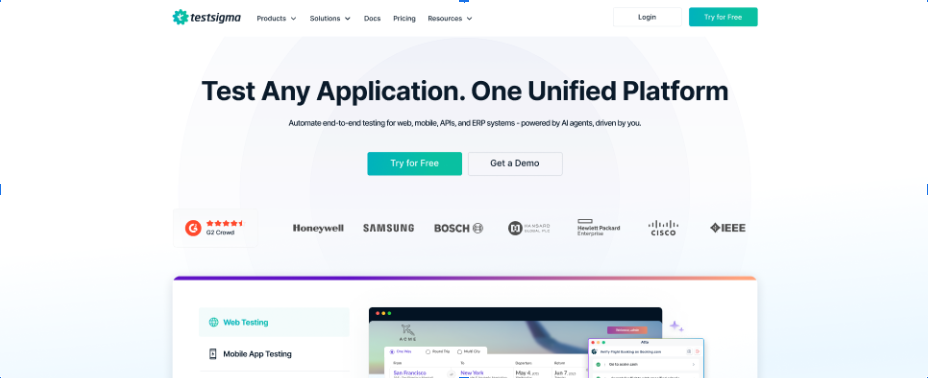

![Top 5 Technology Consulting Companies In Asia [2025]](https://savvycomsoftware.com/wp-content/uploads/2025/02/rsz_group-business-workers-smiling-happy-confident-working-together-with-smile-face-applauding-one-them-office-150x150.jpg)
