Essential Apps For Developer Team To Use In 2025
Coding chops may still be a fundamental prerequisite. Still, the modern software development process requires that teams broaden their skill sets and use various tools. These tools help with everything from streamlining overall workflows to output optimization, collaboration, and ensuring a more enjoyable end-user experience.
This article offers a comprehensive list of the software development tool categories any professional development team should be competent with. Familiarize yourself with its contents, shore up your knowledge gaps, and elevate the quality of your team’s work.
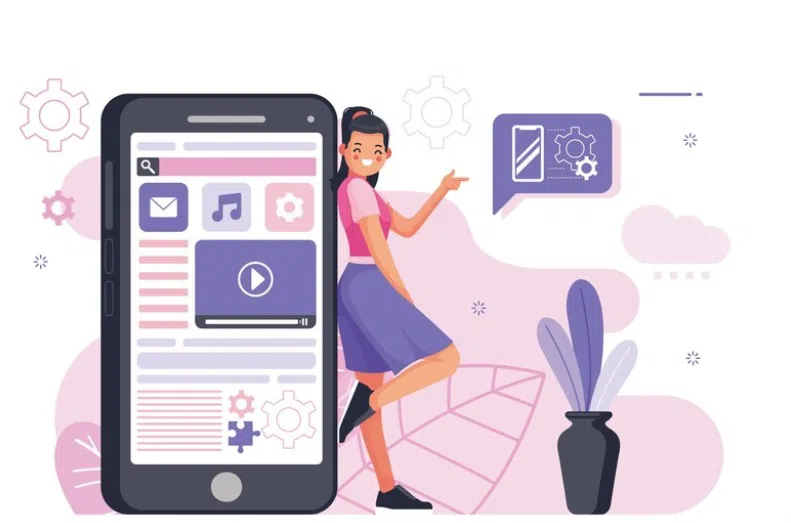
Essential Apps For Developer Team To Use
Integrated Development Environment (IDE)
IDEs are the most essential tool on the list. They combine code editors, version automation, debugging tools, and more into a single environment that lets you create, review, and compile code. They also come with QoL features like code completion and syntax highlighting. These will ensure your code is as organized and error-free as possible from the get-go.
Version Control System (VCS)
Each program goes through countless iterations as developers add features, squash bugs, and tidy the code up. Version control systems allow them to save and document each change and revert to old versions if necessary. A VCS is fundamental for collaboration since multiple developers or teams can work on the code without getting in each other’s way. Its branching and merging features allow for work on new features without interfering with the original code, which is particularly useful for open-source development.
Prototyping and Design Tools
It doesn’t matter how sophisticated and feature-rich you make your software if it’s not intuitive for the end user. Prototyping and design tools simplify the creation of mockups and interface elements to refine the UI/UX side of development and identify potential user pain points early on. Showcasing these early concepts to select testers and iterating upon them creates a product that a wider audience is more likely to accept.
Virtual Private Network (VPN)
A VPN is an essential tool for modern development teams, particularly in remote and distributed work environments. This handy tool provides a secure, encrypted connection between a user’s device and the internet. This way, it ensures that sensitive data is protected from potential threats and unauthorized access. For software development teams, using the best VPN is crucial for safeguarding intellectual property, accessing restricted resources securely, and maintaining privacy when collaborating across different locations.
Continuous Integration and Continuous Deployment
CI/CD addresses issues concerning builds and deployment. On the one hand, any changes to the codebase get integrated and tested frequently and automatically, which makes deploying quick fixes or adding smaller features between more substantial releases easier. On the other hand, automated deployment eliminates errors that are bound to crop up during a manual deployment process while ensuring safety, compliance with standards, and transparent logging.
Project Management
Software development is a complex and ongoing process that may involve multiple teams working on separate features. While reliance on versioning is mandatory, development teams will also benefit from dedicated project management tools. These are useful for visualizing and breaking the development cycle up into concrete tasks, delegating them to teams or individuals, and getting a better sense of the tasks’ interdependencies.
Communication & Collaboration
Having an outline of workflows and responsibilities isn’t a substitute for a dedicated space where team members can discuss project specifics, brainstorm ideas, or wind down to get to know each other better. Communication and collaboration tools provide and encrypt such spaces, facilitating huddles, secure file sharing, one-on-one communication, and video calls.
Debugging Tools
While debugging is a feature inherent to most IDEs, a dedicated debugger may still provide additional insights concerning identifying and addressing problems that keep code from functioning as it should. A debugger can pause the program’s execution at different breakpoints or analyze it line by line. Variable, call stack, and memory inspection highlight data corruption, errors in logic, and misallocation of resources. Eliminating such problems results in more stable and efficient code.
Database Management
Unless you’re building a static website, you need databases to store application data, customer information, transaction histories, etc. Database management tools streamline access to this data and optimize query execution, leading to better responsiveness and performance. They also encrypt data and integrate user permission management, providing necessary safeguards for data that is often sensitive and valuable.
Password Management
Many of the tools we mention are available in SaaS form or have switched to the model entirely, meaning you’ll need to create accounts to interact with them. Having a single account for each already introduces security concerns if you don’t follow password best practices, let alone enable individual access.
Enterprise password managers help developers cope with the inevitable credential bloat. They generate and securely store unique account credentials resistant to brute force while also letting users use autofill or share logins without compromising account safety. Additionally, password managers may support MFA for even greater account security.
API Management
API-s are one of the cornerstones of modern software development. They allow for seamless integration with third parties, which leads to the creation of flexible and highly efficient ecosystems and more straightforward partnerships. An API management tool monitors API usage, generating reports and throttling the number of API requests to balance loads and maintain service without degrading it.
Containerization
When creating software, especially for desktops, developers need to account for countless hardware and OS version combinations. Their code may work on one yet be unresponsive on another. Containerization tools package the code and all its dependencies, such as external libraries, into one package that behaves equally in different environments. This eliminates the focus on environment compatibility and leaves developers free to concentrate on other areas.
Documentation
Developing comprehensive and understandable documentation is crucial whether you’re collaborating with others, creating resources for users, or setting up reminders for your future self. Dedicated documentation tools make it easy to streamline onboarding or create knowledge bases that will aid in code maintenance or development even if the original creators are no longer involved.
Backup & Recovery
Having only one copy of your source code, databases, and other irreplaceable data is a potentially devastating oversight that can result in months of lost work if that single copy ever gets compromised or the media it’s stored on is damaged. Backup and recovery tools automate the creation and maintenance of secure copies on physical media and the cloud, ensuring redundancies are in place if a disaster ever strikes.
From Tech Consulting, Mobile App Development Services, Web App Development Services to #1 Vietnam outsourcing software service! Since 2009, Savvycom has been harnessing digital technologies for the benefit of businesses, mid and large enterprises, and startups across the variety of industries. Savvycom dedicated software development team can help you to build high-quality custom software development services and products as well as deliver a wide range of related professional services.
Savvycom is right where you need. Contact us now for further consultation:
- Phone: +84 24 3202 9222
- Hotline: +1 408 663 8600 (US); +612 8006 1349 (AUS); +84 32 675 2886 (VN)
- Email: [email protected]


