Things to Consider Before Implementing A Cloud-based POS System
Over the last decade, cloud-based POS systems have redefined how businesses operate. By offering unparalleled flexibility, advanced functionality, and cost savings, these systems have become indispensable for businesses aiming to modernize and streamline operations. Unlike traditional POS systems, cloud-based POS empowers businesses with capabilities that go beyond basic transaction management, such as inventory tracking, mobile payments, and real-time reporting.
Whether you’re a small business owner planning to implement a cloud-based POS, or simply exploring how this technology works, this article will guide you through its benefits, challenges, and key considerations. We’ll also highlight how working with a trusted software development company can enhance your adoption process.
The Cost Advantage of Cloud-Based POS
The Cloud POS market is experiencing a rapid growth, as retailers need a reliable Point of Sale (POS) system to generate more sales, maintain track of inventory, and give excellent customer service. According to Allied Market Research, the global cloud POS market size was valued at $2.24 billion in 2020, and is projected to reach $13.24 billion by 2028, registering a CAGR of 24.5 % from 2020 to 2028.
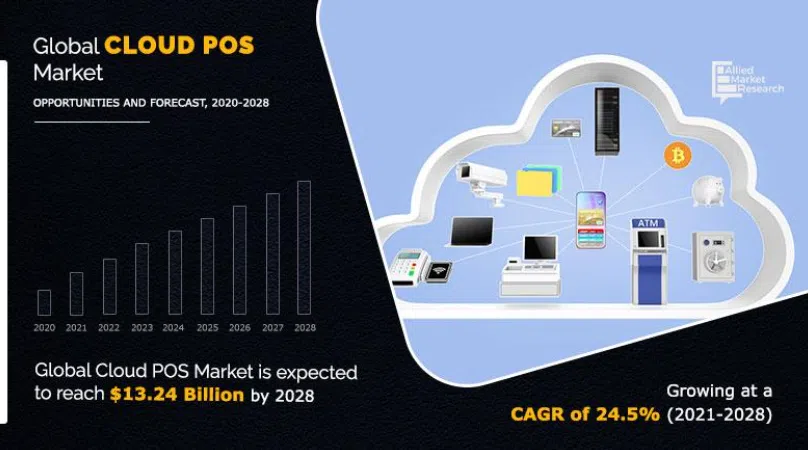
Image source: Allied Market Research
One of the biggest attractions of cloud-based POS systems is their cost-effectiveness. Traditional POS systems come with high upfront costs, requiring businesses to pay for hardware, software licenses, and ongoing maintenance. In contrast, cloud-based POS operates on a subscription model, making it a more affordable choice, particularly for small and medium-sized businesses.
How Much Does It Cost?
- Monthly Subscription Plans: A typical cloud POS subscription ranges between $20 and $200, depending on the vendor and the features included.
- Lower Upfront Expenses: Unlike traditional systems, there’s no need to invest heavily in hardware or on-premise servers.
- Savings on Maintenance: Software updates and maintenance are managed remotely by the vendor, often at no extra cost.
Key Considerations
- Pricing Tiers: Many vendors offer multiple pricing tiers. Analyze these carefully to choose a plan that balances your budget with the features you need.
- Add-On Fees: Some features, such as advanced reporting tools or loyalty programs, may come at an additional cost. Clarify these fees upfront.
- Discounts for Long-Term Contracts: Vendors often provide discounts for businesses that commit to multi-year contracts, making long-term planning beneficial.
Have a Project Idea in Mind?
Get in touch with Savvycom’s experts for a free consultation. We’ll help you decide on next steps, explain how the development process is organized, and provide you with a free project estimate.
Advanced Functionality and Features of Cloud-Based POS Systems
While affordability is a major advantage, the true strength of cloud-based POS systems lies in their advanced functionality. These systems are designed to go beyond the traditional role of simply processing payments. They act as a centralized hub for managing various aspects of your business, offering a range of tools that drive operational efficiency, boost productivity, and significantly enhance the customer experience. Whether you’re streamlining back-office tasks, personalizing customer interactions, or gaining deeper insights into your operations, a cloud-based POS delivers capabilities that empower businesses to thrive in a competitive market.
Open API Integration
One of the standout features of cloud-based POS systems is open API integration, which allows seamless connectivity between your POS and other essential business software. By integrating with platforms like inventory management, accounting, and CRM systems, businesses can eliminate manual data entry and ensure accurate, real-time updates across all systems. For instance, when a sale is made, the inventory system automatically adjusts stock levels, while the accounting platform records the transaction. This level of integration not only reduces errors but also streamlines workflows, enabling businesses to operate more efficiently.
Mobile Payment Capabilities
Unlike traditional POS systems confined to a single terminal, cloud-based POS offers mobile payment capabilities, allowing businesses to process payments anywhere on their premises. This flexibility enhances the customer experience by reducing wait times, particularly during busy periods, and enables staff to deliver a more personalized service. Mobile payment options also support a variety of methods, including credit cards, digital wallets, and contactless payments, catering to the diverse preferences of modern consumers.

Real-Time Data and Analytics
Access to real-time data and analytics is a game-changer for modern businesses. With cloud-based POS systems, owners and managers can monitor sales performance, track inventory levels, and identify trends from anywhere with an internet connection. This immediacy enables data-driven decision-making, such as adjusting stock orders based on sales patterns or identifying the most profitable product lines. Additionally, advanced analytics tools often included in these systems provide visual reports and actionable insights that help businesses plan for growth and manage resources effectively.
Customization Options
Customization is another significant advantage of cloud-based POS systems. Vendors often provide flexible options that allow businesses to tailor the system to their unique needs. From adding loyalty programs and promotional features to integrating third-party apps for advanced reporting or employee management, businesses can configure their POS system to support their specific goals. This level of customization ensures that businesses aren’t limited by one-size-fits-all solutions but can adapt the technology to align with their growth strategy.
Offline Functionality
Despite relying heavily on internet connectivity, many cloud-based POS systems offer robust offline functionality to prevent interruptions during temporary outages. With offline mode, businesses can continue processing transactions and managing operations without missing a beat. Once the internet connection is restored, the system automatically syncs all data, ensuring continuity and minimizing disruptions. This feature is especially critical for businesses located in areas with unreliable internet access.
Transitioning from Traditional POS to Cloud-Based POS
For businesses already using traditional POS systems, the transition to a cloud-based POS may seem daunting. However, many vendors offer upgrade solutions that allow you to leverage your existing hardware, minimizing costs. Switching to a cloud-based POS system is a significant decision that can bring transformative benefits to your business, but it requires careful planning and execution to ensure success
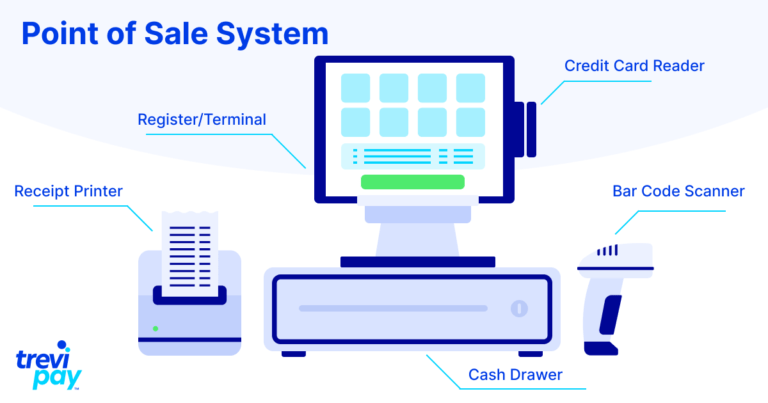
Image source: Trevipay
Here are the essential steps to make the transition as smooth as possible:
Assess Existing Hardware
Begin by evaluating your current hardware setup. Determine whether your existing devices, such as registers, barcode scanners, and receipt printers, are compatible with the new cloud-based POS system. Many vendors provide solutions that can integrate with legacy hardware, saving you the cost of purchasing new equipment. If upgrades or replacements are necessary, consider their long-term value in enhancing operational efficiency.
Tip: Ask your vendor for a compatibility checklist or a hardware assessment service to identify what can be reused or needs upgrading.
Train Your Team
Adopting a new POS system requires a well-prepared team that can take full advantage of its features. Training is essential to help your staff become comfortable with the new technology. Many cloud POS vendors offer comprehensive training materials, including user guides, video tutorials, and live webinars. Organize hands-on training sessions where employees can practice tasks such as processing transactions, managing inventory, and generating reports. A well-trained team not only ensures a smooth transition but also minimizes disruptions to customer service.
Tip: Designate a few team members as “POS champions” who can assist others with questions and troubleshooting during the initial implementation phase.
Data Migration
Migrating data from your existing system to a cloud-based POS can be a complex process, but it’s a crucial step to ensure business continuity. Work closely with your POS vendor to securely transfer essential data such as inventory records, sales history, and customer information. Many vendors provide migration services or tools to automate the process and minimize errors. Before finalizing the migration, conduct a thorough review of the data to ensure accuracy.
Note: Schedule the migration during non-business hours to avoid interruptions to daily operations. Test the system with a sample dataset to confirm everything is working correctly.
Conduct a Pilot Run
Once the system is set up and the data is migrated, conduct a pilot run before fully transitioning to the cloud-based POS. Use this opportunity to test the system in real-world scenarios, identify any potential issues, and gather feedback from staff. This phase allows you to fine-tune the system and address challenges proactively.
Plan for Ongoing Support
Even with meticulous planning, you may encounter challenges during the initial stages of using the new system. Ensure that your vendor offers robust support options, such as 24/7 customer service, live chat, and a detailed knowledge base. Having access to reliable support can make all the difference in resolving issues quickly and maintaining smooth operations.
Tip: Create a contingency plan to handle unexpected situations, such as temporary network outages or technical glitches, ensuring business continuity.
Looking For a Trusted Tech Partner?
We’ll help you decide on next steps, explain how the development process is organized, and provide you with a free project estimate.
Addressing Data Security Concerns
Did you know that cybersecurity breaches cost businesses an average of $4.88 million in 2024.

Image source: IBM
Choosing a secure POS system can mitigate these risks. While the cloud offers numerous benefits, it also raises questions about data security. Businesses must ensure that sensitive customer and company data stored on remote servers are adequately protected.
How Vendors Ensure Data Security
Security is a top concern for businesses adopting cloud-based POS systems, as these platforms handle sensitive data such as payment information and customer records. Reputable vendors prioritize security by implementing multiple layers of protection.
Encryption
Leading vendors utilize advanced encryption protocols, such as SSL/TLS, to safeguard data during transmission and storage. This ensures that even if data is intercepted, it remains unreadable to unauthorized parties. Additionally, some vendors use end-to-end encryption to protect data from the moment it is entered until it reaches its final destination.
Access Controls
Access to the cloud POS system is secured through robust authentication methods. Multi-factor authentication (MFA) adds an extra layer of security by requiring users to verify their identity through multiple steps, such as entering a password and a code sent to their mobile device. Vendors also employ role-based access controls, allowing business owners to restrict access based on user roles, ensuring that employees only see the data they need to perform their jobs.
Tip: Regularly review and update access permissions to minimize risks associated with employee turnover or changing roles.
Compliance Standards
According to a recent survey, 89% of businesses prioritize PCI DSS compliance when selecting a cloud POS provider to mitigate risks associated with payment fraud. Cloud-based POS providers often adhere to stringent industry standards, such as PCI DSS (Payment Card Industry Data Security Standard), which outlines best practices for handling payment information securely. Compliance demonstrates a vendor’s commitment to protecting sensitive data and provides businesses with peace of mind.

Image source: Ebank
Regular Security Updates
Reputable vendors frequently release updates and patches to address potential vulnerabilities. These updates are automatically deployed in cloud-based systems, ensuring businesses are always protected with the latest security enhancements.
Data Backup and Recovery
To safeguard against data loss, vendors offer automated backup solutions. In the event of a system failure or cyberattack, businesses can quickly restore their data without significant downtime. Some vendors also provide disaster recovery plans, ensuring continuity in case of major disruptions.
Benefits of Cloud-Based POS Systems
Beyond cost savings and enhanced functionality, cloud-based POS systems offer a range of additional advantages that drive business growth and operational efficiency.
Scalability
Cloud-based systems are inherently scalable, making them ideal for businesses of all sizes. As your business grows, you can easily add new locations, devices, or users without significant upfront costs or complex installations. This flexibility ensures that the POS system evolves alongside your business needs.
Remote Access
With cloud-based POS, business owners can manage their operations from anywhere. Whether you’re traveling or working from home, you can access real-time data on sales, inventory levels, and customer information through any internet-connected device. This level of convenience empowers owners to make data-driven decisions on the go.
Eco-Friendly Solution
A recent study found that businesses adopting digital receipt solutions reduced paper waste by 40% annually, demonstrating the environmental benefits of cloud-based systems. By reducing reliance on paper receipts and eliminating the need for energy-intensive on-premise servers, cloud-based POS systems contribute to a greener environment. Many systems offer digital receipt options, further decreasing paper waste and aligning with sustainable business practices.
Enhanced Customer Experience
Businesses using cloud POS systems reported a 20% increase in operational efficiency and a 15% boost in customer satisfaction, underscoring the impact of these systems on business performance. Features like mobile payment options, integrated loyalty programs, and real-time inventory tracking improve the overall customer experience. Customers enjoy faster checkouts, personalized offers, and greater convenience, which can lead to increased satisfaction and loyalty.
Incorporating a cloud-based POS system into your operations not only enhances security but also drives long-term success through scalability, eco-friendliness, and improved customer experiences.
Conclusion
With its numerous benefits, cloud-based POS systems are rapidly becoming the go-to solution for businesses of all sizes. They combine affordability, advanced functionality, and scalability, making them ideal for businesses looking to modernize. However, selecting the right system requires careful evaluation of costs, features, data security, and customer support.
At Savvycom, we offer end-to-end cloud development services tailored to meet your business needs. Whether you’re exploring cloud native development, implementing cloud computing for business, or building a robust cloud development platform, our team has the expertise to guide you every step of the way.
As one of the leading cloud development companies, we specialize in outsourcing cloud services to ensure cost-efficiency and high performance. Our solutions help you navigate the debate between cloud-based POS vs traditional POS while leveraging cutting-edge technology to maximize your business potential.
Partner with Savvycom to experience seamless transitions, expert support, and innovative solutions in cloud outsourcing. Let’s transform your business together!
Tech Consulting, End-to-End Product Development, Cloud & DevOps Service! Since 2009, Savvycom has been harnessing digital technologies for the benefit of businesses, mid and large enterprises, and startups across the variety of industries. We can help you to build high-quality software solutions and products as well as deliver a wide range of related professional services.
Savvycom is right where you need. Contact us now for further consultation:
- Phone: +84 24 3202 9222
- Hotline: +1 408 663 8600 (US); +612 8006 1349 (AUS); +84 32 675 2886 (VN)
- Email: [email protected]
![How Does Robotic Process Automation Work? Everything You Need To Know About RPA [2025]](http://savvycomsoftware.com/wp-content/uploads/2024/05/5-150x150.png.webp)

