Which is Optimal: On-Premise Software vs Cloud Computing?
In today’s fast-paced digital landscape, businesses face a critical decision when it comes to IT infrastructure: whether to adopt On-Premise Software vs Cloud Computing solutions. The choice isn’t just about technology; it’s about shaping your organization’s future. Cloud computing offers unmatched flexibility, scalability, and global accessibility, while on-premise solutions cater to businesses requiring stringent data control and compliance.
In this comparative analysis, we will delve into the advantages and disadvantages of both on-premise software and cloud computing to help you determine which is the optimal choice for your organization. For those seeking professional guidance, a reputable software development company like Savvycom can provide invaluable insights.
Why Businesses Are Moving to On-Premise Software vs Cloud Computing
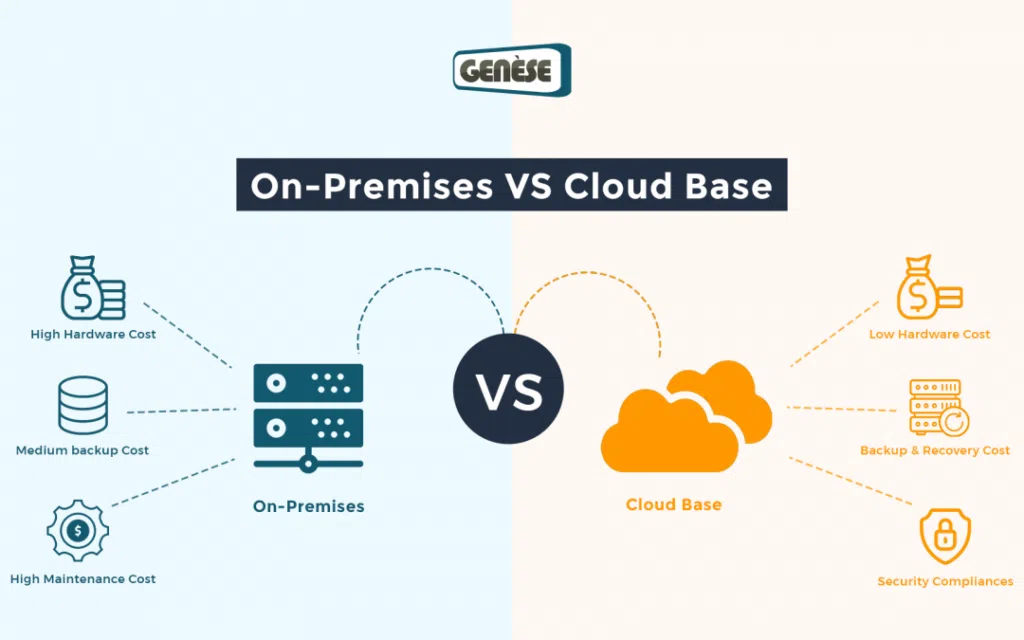
On-Premise Software vs Cloud Computing (Source: Genese)
On-Premise Software
While cloud computing offers unparalleled flexibility, on-premise software solutions continue to be critical for businesses with specific needs. On-premise setups are often preferred by organizations focused on:
- Data Sovereignty and Security: Businesses that handle sensitive data may require on-premise solutions to comply with strict regulatory requirements and ensure full control over their data storage and security.
- Compliance and Legacy Integration: Some industries, such as healthcare and finance, face regulatory frameworks that mandate data to remain within specific jurisdictions. On-premise solutions also offer a more straightforward path for integrating with legacy systems that may not be fully compatible with cloud infrastructure.
Disadvantages
- High Initial Costs: The upfront investment for hardware, software licenses, and setup can be significant.
- Maintenance and Upgrades: Companies are responsible for ongoing maintenance, updates, and security patches, which require dedicated IT resources.
- Scalability Limitations: Scaling on-premise infrastructure can be challenging and costly, requiring additional hardware and resources.
Understanding Cloud Computing
The rise of cloud computing represents more than just a technological trend—it’s a transformative shift in how businesses manage resources and deliver services. Cloud infrastructure offers several compelling advantages that are reshaping the business landscape:
-
Cost Predictability and Flexibility: With cloud computing, businesses adopt a pay-as-you-go model, which eliminates unpredictable capital expenditures. This flexibility allows organizations to scale their resources based on actual needs, making financial planning more precise and manageable.
-
Increased Innovation and Agility: Cloud platforms allow for faster deployments, enabling companies to quickly roll out new applications and features. With seamless integrations and access to cutting-edge tools, businesses can innovate at scale, empowering rapid development cycles and reducing time-to-market for new products.
-
Global Reach and Accessibility: Cloud computing eliminates geographical limitations. Businesses can expand operations globally with minimal infrastructure investments and without the logistical hurdles typically associated with traditional IT setups. It also enables real-time collaboration among dispersed teams, fostering a more agile workforce.
-
Automatic Updates and Maintenance: Cloud service providers manage infrastructure updates and maintenance, ensuring businesses always have access to the latest technologies without the burden of manual interventions. This reduces IT overhead and enhances system security.
Disadvantages:
- Security Concerns: Storing sensitive data off-premises can raise security concerns, particularly for industries with strict compliance requirements.
- Downtime and Reliability: Dependence on internet connectivity means that any disruption can impact access to cloud services.
- Vendor Lock-In: Migrating from one cloud provider to another can be complex and costly, leading to potential vendor lock-in.
Comparative Analysis: On-Premise Software vs Cloud Computing
1. Cost Efficiency
A study by Gartner reveals that businesses using cloud computing can save up to 30% on IT infrastructure costs annually compared to on-premise setups.
- Cloud Computing: Operates on a subscription-based model, allowing businesses to pay only for the resources they use. It eliminates the need for costly upfront investments in hardware and reduces ongoing maintenance expenses.
- On-Premise: Requires significant initial capital for hardware, software, and setup. While these costs stabilize over time, scaling infrastructure can lead to additional expenses.
2. Scalability and Flexibility
Amazon’s migration to AWS cloud helped the e-commerce giant handle peak holiday season traffic seamlessly without significant infrastructure investments.
- Cloud Computing: Offers near-infinite scalability, enabling businesses to quickly adjust resources based on demand. This is particularly beneficial for companies with fluctuating workloads or seasonal spikes.
- On-Premise: Scaling requires purchasing and installing new hardware, which can be time-consuming and costly.
3. Security and Data Control
A multinational bank retained an on-premise system to ensure complete control over its data, avoiding risks associated with third-party storage.
- Cloud Computing: Leading providers such as AWS and Microsoft Azure offer robust security measures, including encryption, multi-factor authentication, and compliance certifications. However, storing data offsite can raise concerns for highly regulated industries.
- On-Premise: Provides localized control over sensitive data, making it ideal for industries like healthcare and finance that demand stringent compliance.
4. Accessibility and Collaboration
According to McKinsey, 58% of businesses accelerated cloud adoption to support remote work during the pandemic.
- Cloud Computing: Enables remote access from anywhere with an internet connection, fostering collaboration and supporting remote work.
- On-Premise: Access is typically limited to on-site locations unless additional tools, such as VPNs, are implemented.
5. Maintenance and Updates
Companies using cloud services report a 60% reduction in IT maintenance overheads compared to on-premise systems.
- Cloud Computing: Providers handle system updates and maintenance, ensuring your business always uses the latest technology without downtime or additional costs.
- On-Premise: Requires in-house teams to manage updates, which can be resource-intensive.
Looking For a Trusted Tech Partner?
We’ll help you decide on next steps, explain how the development process is organized, and provide you with a free project estimate.
Key Considerations When Choosing On-Premise Software vs Cloud Computing
When deciding between on-premise software and cloud computing, it’s essential to assess several factors to ensure alignment with your company’s unique needs:
-
Industry Regulations and Compliance: If your business operates in a highly regulated industry (e.g., healthcare, finance, or government), strict compliance requirements may influence your decision. On-premise solutions offer greater control over data, which can be critical for meeting industry-specific regulations.
-
Budget and Financial Strategy: Evaluate whether your organization is better suited for the upfront capital expenditures required for on-premise installations or the predictable, subscription-based pricing models of cloud solutions. Cloud services generally offer lower initial costs, but on-premise solutions may provide long-term savings depending on the size and scale of your business.
-
Scalability and Growth: If your company anticipates rapid growth or fluctuating workloads, cloud computing offers unparalleled scalability. Cloud platforms allow businesses to seamlessly adjust resources as needed, making them ideal for organizations with dynamic needs.
-
Remote Work and Global Collaboration: If your team operates in a hybrid or remote environment, cloud solutions provide the flexibility to collaborate from anywhere. The ability to access applications and data from any device, anywhere in the world, enhances productivity and supports a global workforce.
-
Long-Term Vision and Digital Transformation: Cloud computing is a pivotal enabler of digital transformation. If your organization is focused on innovation, adopting cloud services can help position you for future growth, offering advanced capabilities like AI, machine learning, and big data analytics that may not be easily achievable with on-premise infrastructure.

Case Studies: Real Implication of On-Premise Software vs Cloud Computing
Case Study 1: Healthcare Provider Transitioning to Cloud Computing
A healthcare provider in Singapore faced challenges with the scalability and maintenance of their on-premise software. By transitioning to cloud computing, they reduced their IT costs by 30% and improved system accessibility for remote medical staff. The cloud solution also provided better data security and compliance with healthcare regulations.
Case Study 2: Financial Services Firm Utilizing On-Premise Software
A financial services firm in the US chose to retain their on-premise software due to stringent regulatory requirements and the need for complete control over their data. Despite higher initial costs and ongoing maintenance, the firm benefited from enhanced security and customization capabilities that aligned with their business needs.
Case Study 3: Retail Company Adopting a Hybrid Approach
A retail company in Australia adopted a hybrid approach, combining on-premise software for critical applications with cloud computing for scalability and cost efficiency. This strategy allowed them to maintain control over sensitive data while benefiting from the flexibility and cost savings of the cloud.
F AQs: More About On-Premise Software vs Cloud Computing
How do security measures differ between on-premise software and cloud computing?
On-premise software offers greater control over security measures, making it suitable for businesses with strict regulatory requirements. Cloud computing providers implement robust security measures, but data is stored off-premises, which may raise privacy concerns for some businesses.
Can cloud computing support the scalability needs of a growing business?
Yes, cloud computing is highly scalable, allowing businesses to adjust resources based on demand. This flexibility is particularly beneficial for growing businesses that need to scale quickly and efficiently.
What are the maintenance requirements for on-premise software compared to cloud computing?
On-premise software requires dedicated IT resources for ongoing maintenance, updates, and troubleshooting. Cloud computing providers handle these tasks, reducing the burden on internal IT teams and ensuring that software is always up-to-date.
How does accessibility differ between on-premise software and cloud computing?
On-premise software is typically limited to the physical location where the servers are housed, restricting remote work and collaboration. Cloud computing is accessible from anywhere with an internet connection, supporting remote work and enhancing collaboration.
For comprehensive information on On-Premise Software vs Cloud Computing, watch this video:
Conclusion
The choice between On-Premise Software vs Cloud Computing depends on various factors, including cost, security, scalability, maintenance, and accessibility. While cloud computing offers cost efficiency, scalability, and ease of access, on-premise software provides greater control and customization capabilities.
For businesses seeking expert guidance in making this decision, contact Savvycom. As a top 10 IT provider in Vietnam and a trusted tech partner, we deliver value-for-money solutions tailored to your specific needs. Whether you opt for on-premise software, cloud computing, or a hybrid approach, our experienced team can help you navigate the complexities and optimize your IT strategy with our best software development service.


